P&O: Elektrotechniek (Eagle)
Eagle (H01Q6C) is a project-based course in KU Leuven's Master of Electrical Engineering. I am part of a team of ~10 profs and ~30 TAs who assist students in the development of an autonomous quadcopter.
Eagle (H01Q6C) is a project-based course in KU Leuven's Master of Electrical Engineering. I am part of a team of ~10 profs and ~30 TAs who assist students in the development of an autonomous quadcopter.
| Syllabus | H01Q6C |
| Public information | Homepage (in Dutch) |
| Student resources | Eagle on Toledo (login required) |
General Information
For general information, follow the links in the table above (Eagle’s syllabus, homepage and Toledo page).
My practical role in Eagle is to maintain our Git-related tools. The rest of this page contains information that explains the procedure that students and TAs must follow to register with our GitLab server.
Information for Eagle Students
The next two sections are specific to students who are following the Eagle P&O.
GitLab Registration (Eagle Students)
Each EAGLE team will obtain access to a private Gitlab subgroup https://gitlab.esat.kuleuven.be/EAGLE-gitlab/EAGLEX (X being your team number) where you have write access and can create your own repositories.
To get access to the repository of your team, proceed as follows:
First, the team elects their GitLab Manager. The GitLab Manager is responsible for GitLab regitrations, for the GitLab-related objectives of the team, and for enforcing the respect of GitLab good practice.
Second, each member of your Eagle team logs into https://gitlab.esat.kuleuven.be to enable their account.
Notes:
- This is the ESAT GitLab. It’s separate from the KU Leuven
. You must create an account on the ESAT gitlab, even if you already have an account on . - It sometimes happens that a student is unable to create an account. In that case: (1) First ask your coach to help. (2) If that doesn’t work, ask your coach to log a support request https://securewww.esat.kuleuven.be/helpdesk/logcall.php?DBname=itcalls.
Third, the GitLab Manager collects the r-numbers of all members of the team, and checks that all members of the team have successfully registered into GitLab. To check if someone is registered, check if the following page exists: gitlab.esat.kuleuven.be/r-number (where you replace r-number by the correct value, eg https://gitlab.esat.kuleuven.be/r0663636). If the server returns a 404 error, this student not yet created an account and must create one.
Fourth, the GitLab Manger sends an email to . The email includes:
- The number of the team, e.g., EAGLE1.
- The list of team members, with the manager on the first line of the list.
The subject of the email is “EAGLEX member registration” (replace X with your team number). The email must look exactly like this:
EAGLEX
rXXXXXX https://gitlab.esat.kuleuven.be/rXXXXXX ManagerFirstName ManagerLastName
rXXXXXX https://gitlab.esat.kuleuven.be/rXXXXXX Student1FirstName Student1LastName
rXXXXXX https://gitlab.esat.kuleuven.be/rXXXXXX Student2FirstName Student2LastName
...
(replace X with appropriate values)
There must be zero variation to the email above. No “Dear XXX”, no signature. Respect each whitespace and new line.
Don’t forget to read our General instructions to use git.
GitLab Questions/Issues (Eagle Students)
If you need to reach out to me, always CC your coaches (TA + professor), and include your student number rXXXXXX.
Information for Eagle TAs
This section is specific to researchers who are coaches or experts for the Eagle P&O.
As a TA, you need access to parts of the Eagle GitLab that are restricted to teaching staff. To check if you have access, see if you can read the content of this repository.
To request access, email me:
- Address your email to ,
- CC the Eagle professor who is your closest contact in Eagle,
- Include your GitLab handle (often displayed with an @ on GitLab, find it on your gitlab personal page, see screenshot below)
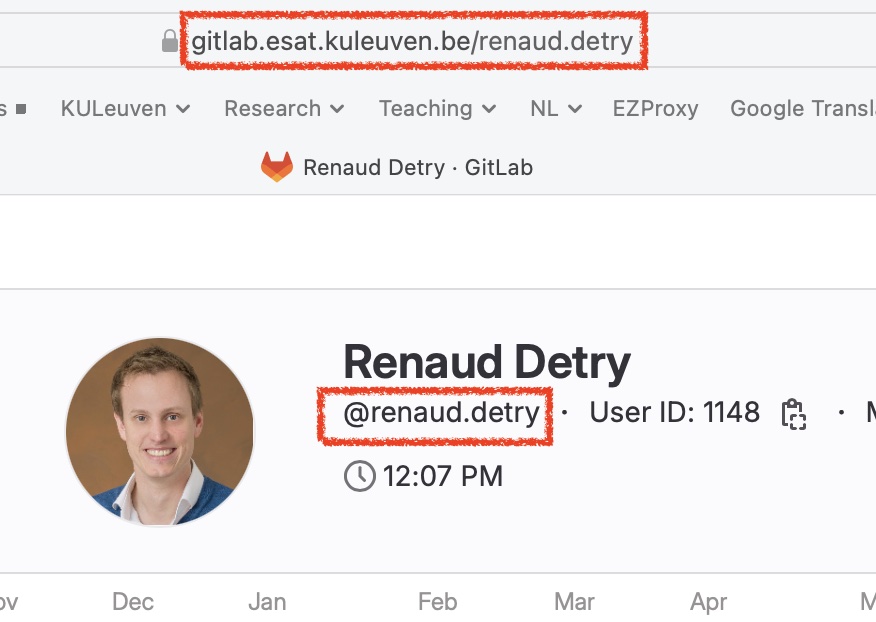
Additional notes:
- If you need privileged access rights that go beyond the standard developer rights, follow the same procedure as above, and indicate which rights you need to have.
- If you aren’t yet registered as KU Leuven staff (i.e., you don’t have your uXXXXXX number yet), you can ask for TA access with your student account. Same procedure: email me your GitLab handle, specifying that you need TA access, and CC your professor. Once you have received your KU Leuven u-number, repeat the procedure with it.